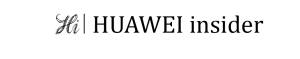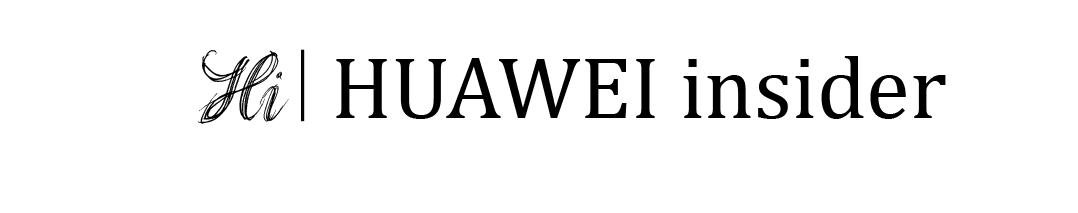Unlocking your Huawei phone can provide you with more flexibility and freedom to use your device with any carrier or SIM card. Whether you want to switch to a different network provider or use a local SIM card while traveling abroad, unlocking your Huawei phone is a simple process that can be done in a few easy steps.
Here’s a step-by-step guide to help you unlock your Huawei phone:
- Find your phone’s IMEI number by dialing *#06# or checking the settings menu.
- Contact your current network provider and request an unlock code. They may require you to meet certain criteria, such as completing your contract or paying any outstanding bills.
- Once you have the unlock code, power off your Huawei phone and insert a SIM card from a different carrier.
- Power on your phone and you will be prompted to enter the unlock code. Enter the code provided by your network provider.
- If the code is correct, your Huawei phone will be successfully unlocked, and you will be able to use it with any carrier or SIM card.
It’s important to note that unlocking your Huawei phone may void your warranty, so make sure to consider the implications before proceeding. Additionally, unlocking your phone may not be legal in some countries, so be sure to check your local laws and regulations.
Unlocking your Huawei phone can give you the freedom to choose the network provider that best suits your needs and save you money on roaming charges while traveling. Follow these steps to unlock your Huawei phone and enjoy the benefits of a flexible and versatile device.