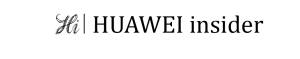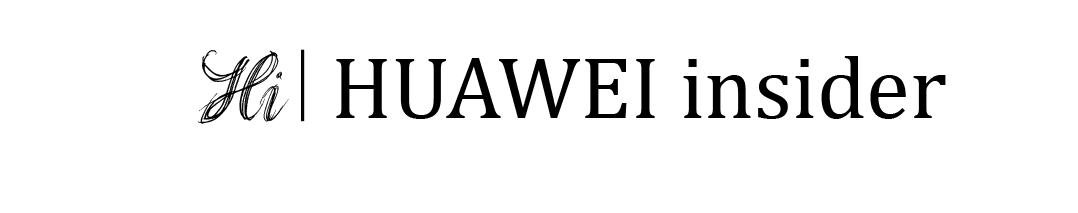Scanning WiFi QR codes on your Huawei device is a convenient and time-saving way to connect to a WiFi network. Whether you are at a coffee shop, a friend’s house, or a hotel, scanning the QR code can instantly connect you to the network without the hassle of manually entering the password.
Here are the steps to scan WiFi QR code on your Huawei device:
- Open the camera app on your Huawei device.
- Point the camera towards the WiFi QR code.
- Wait for a moment as the camera detects the QR code.
- A pop-up notification will appear with the network name and an option to connect.
- Tap on the notification to connect to the WiFi network.
That’s it! You are now connected to the WiFi network without the need to enter the password manually.
Scanning WiFi QR codes is supported on most Huawei devices running EMUI 9.1 or later. If you are using an older version of EMUI, you may need to update your device’s software to access this feature.