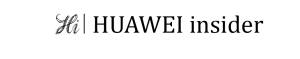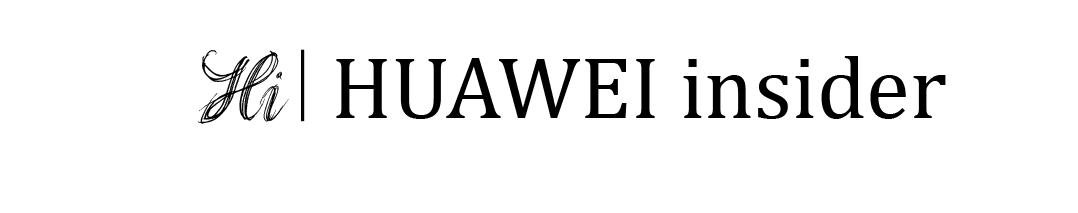If you’re planning to travel abroad and want to stay connected with your Huawei device, turning on roaming is essential. Roaming allows your phone to connect to a foreign network, ensuring that you can make calls, send messages, and use data while you’re away from home.
Here’s a step-by-step guide on how to turn on roaming on Huawei:
- Open the Settings app on your Huawei device. It can be found on your home screen or in the app drawer.
- Scroll down and tap on the ‘Wireless & networks’ option.
- Next, tap on ‘Mobile network’.
- Look for the ‘Roaming’ option and toggle it on.
- You may also see an option called ‘Data roaming.’ If you want to use data while roaming, make sure to enable this option as well.
- Once you’ve turned on roaming, your phone will automatically connect to a network when you’re in a foreign country. However, keep in mind that roaming charges may apply, so it’s essential to check with your mobile service provider about the rates and plans available.
By following these simple steps, you can easily turn on roaming on your Huawei device and stay connected while traveling. Enjoy your trip without worrying about losing touch with your loved ones or missing important updates!