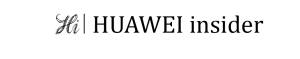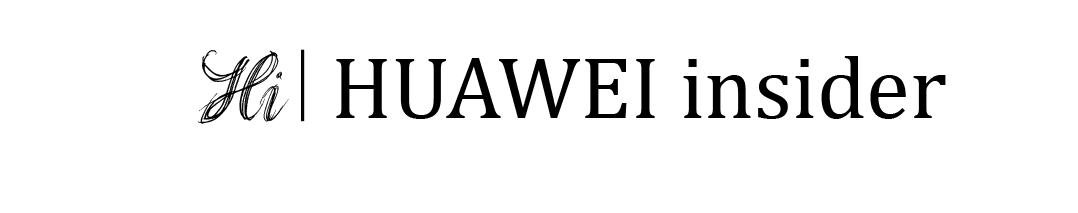If you recently purchased a Huawei Watch and are excited to start using it, you’ll first need to pair it with your phone. Pairing your Huawei Watch to your phone allows you to receive notifications, track your fitness activities, and access various other features.
Here’s a step-by-step guide on how to pair your Huawei Watch to your phone:
- Make sure your Huawei Watch is charged and turned on.
- On your phone, go to the Settings app.
- Scroll down and tap on ‘Bluetooth’.
- Make sure Bluetooth is enabled.
- On your Huawei Watch, swipe down from the top of the screen to access the Quick Settings menu.
- Tap on the ‘Settings’ icon.
- Scroll down and tap on ‘Connectivity’.
- Select ‘Bluetooth’.
- Tap on ‘Pair new device’.
- Your phone will now scan for available devices. Select your Huawei Watch from the list.
- Follow the on-screen instructions to complete the pairing process.
Once the pairing process is complete, your Huawei Watch will be connected to your phone. You can now customize your watch faces, download apps, and enjoy all the features your Huawei Watch has to offer.